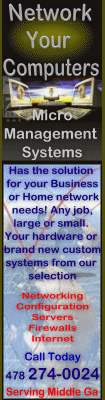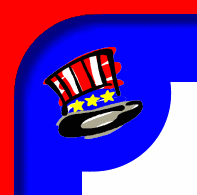

| Passwordð
|
How to use the Counter in your Homepage
To use the counter you must declare an image source statement. The
syntax for this is as follows:
<IMG SRC="http://www.nlamerica.com/cgi-bin/counter.exe?width=4&link=yourname&style=odometer" width=60 height=20>
The width=4 statement is how many numbers wide you want your counter
to be.
The link=yourname statement must be changed to the name you are giving your counter. You must come up with a unique name so it doesn't collide with another user. The best way to do this is to use your user name. Example: My counter might be called rbyxbe01. My user name is rbyxbe and this is my first counter reference.
so the statement would be:
link=rbyxbe01
<IMG SRC="http://www.nlamerica.com/cgi-bin/counter.exe?width=4&link=yourname&style=odometer" width=60 height=20>
| Style Name | Example |
|---|---|
| led | |
| odometer | |
| lcd | |
| speckled | |
| noisy | |
| cyan | |
| eggs | |
| halloween | |
| curly | |
| timex | |
| red | |
| orange | |
| chalk | |
| scoreboard | |
| neat | |
| beach | |
| electric | |
| fancy | |
| frozen | |
| handwriting | |
| oldstyle | |
| sf |
The link=yourname statement must be changed to the name you are giving your counter. You must come up with a unique name so it doesn't collide with another user. The best way to do this is to use your user name. Example: My counter might be called rbyxbe01. My user name is rbyxbe and this is my first counter reference.
so the statement would be:
link=rbyxbe01
The style=odometer statement
tells the counter program what style of graphic to use. Below are several
different styles you can choose from. The name is the first name in
the column. I may have something like
this:
style=odometer
style=lcd
style=speckled
style=led
You can use any of the styles in
the table on the right.
Be creative!!
![]()