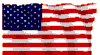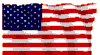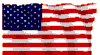

NLAmerica
[ Support Form ] [ Knowledge Base ]
Problem
Disconnects After 15 Minutes of Idle time
Resolution
Normal.... System is programmed to disconnect after 15 minutes.
Record Added @ 9:59:04 AM 4/7/98
Problem
Update did not complete successfully and user needed help configuring the settings manually.
Resolution
Some systems with large registries will not import the registry back into the system from Dos Mode. Have the user go to their c:\update directory and double click the NLA file.
then have them restart their computer. If that doesn't reset them up, they will have to do the update manually.
Record Added @ 4:06:13 AM 4/8/98
Problem
Update seems to stop at 60% and computer seems to be locked up.
Resolution
WAIT! Do not reset the computer. There have been very long pauses at the 60% stage on some computers. Eventually, they should get an error message saying that regedit could not import the registry and a backup copy will be used. At that point have the user power off the computer and back on. When Windows 95 restarts have them manually double click on the NLA file in the c:\update folder. Restart the computer, log into the internet and proceed to step 3 of the update.
Record Added @ 6:19:27 AM 4/8/98
Problem
When I get to step 3, it won't accept my UserID.
Resolution
Make sure that the user is entering ONLY THEIR USER NAME, not their email address.
Record Added @ 6:37:42 AM 4/8/98
Problem
The import didn't complete before I restarted my computer, and now Windows 95 is all messed up.
Resolution
There should be a backup copy of the registry in the c:\update directory. If windows 95 will run (it does in most cases), have the user go into the c:\update folder from My Computer or Windows Explorer and rename the file backup.nla to backup.reg. At this point the user can simply double-click on the backup.reg file and windows will automatically import the file into the registry. Now the user should be able to reboot the computer and it look like it used to. Now have the user go into the c:\update directory and double-click on the nla.reg file to import the updated registry with NetLine stuff in it. Again after it imports have them reboot the computer and inform them to go to step three of the update process. **In the event that the backup copy of the registry is incomplete and does not restore the computer to it's original state see "The import didn't complete before I restarted my computer and now Windows 95 will not run at all" in the Knowledge Base.
Record Added @ 10:14:35 PM 4/8/98
Problem
The import didn't complete before I restarted my computer, and now Windows 95 won't run at all.
Resolution
You will have to walk the user through copying a backup copy of the system.dat file over the current system.dat file. The normal backup copy is called system.da0. However, it is possible that the system.da0 file will also be corrupted or incomplete. In these cases you will need to search for the most up to date copy of the system.??? file that you can. Anyone downloading the update program ater Wed 04/08/98 should have a backup of the system.dat file in the c:\update directory called system.mms. Use whatever means you feel comfortable with to have the user copy the backup file over their existing one. Keep in mind that the system.dat file is a Hidden, System, Read only file and the attrib command will have to be used from the command prompt to reset these attributes before you can copy over it.
Record Added @ 10:22:26 PM 4/8/98